Cyborg – Tech Agency & IT Solutions Elementor Template Kit is a modern and professional template kit designed for IT companies, tech agencies, software service providers, and digital solution firms. It includes layouts for service showcases, case studies, pricing plans, company profiles, contact forms, and client testimonials, all fully customizable with Elementor.
Premium features include a responsive and mobile-friendly design, SEO optimization, fast performance, and WooCommerce compatibility for seamless service booking, subscription management, and IT solution sales.
🌟 Features:
For Full Features, Kindly Check the “LIVE DEMO” above.
🛑 Important:
🖼 This Kit uses demo images; you can substitute them with your own.
📌 Please Note:
🌍 Digital Overall showcases only the world’s top-ranking Themes and Templates — Quality Assured & verified.
👁️ If ‘LIVE DEMO’ side not open properly due to the developer’s SSL/server issue, your purchased theme is still 100% genuine and fully working. All themes are covered under our Instant Replacement/Change Policy — so no worries at all.
🔍 Can’t find a Theme or Template? Contact us via Call, WhatsApp, or Email — we’ll arrange it for you right away!

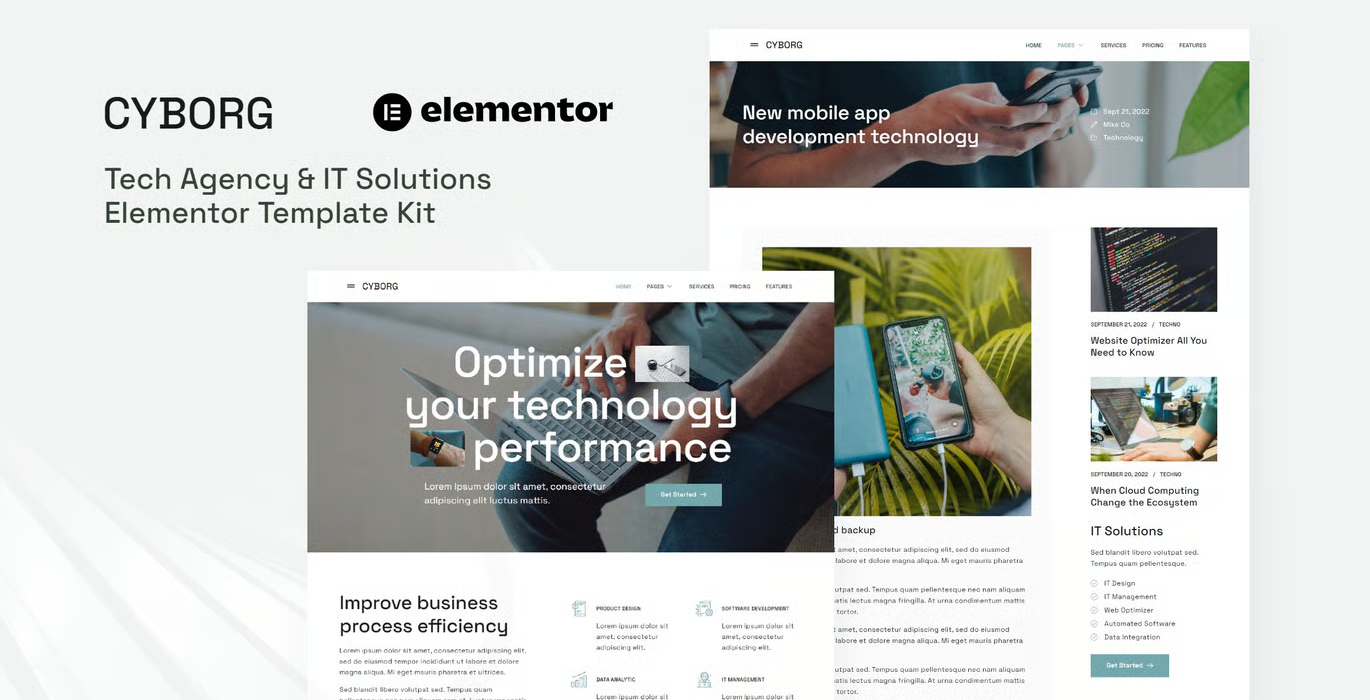
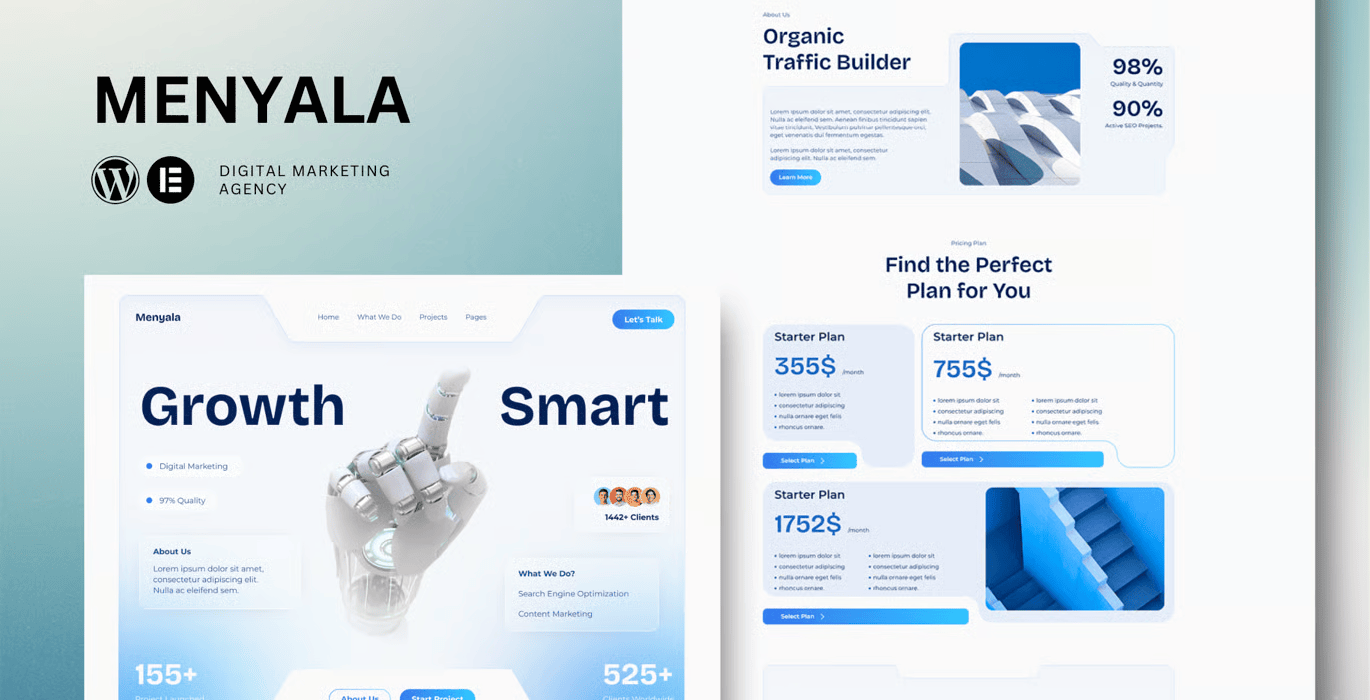
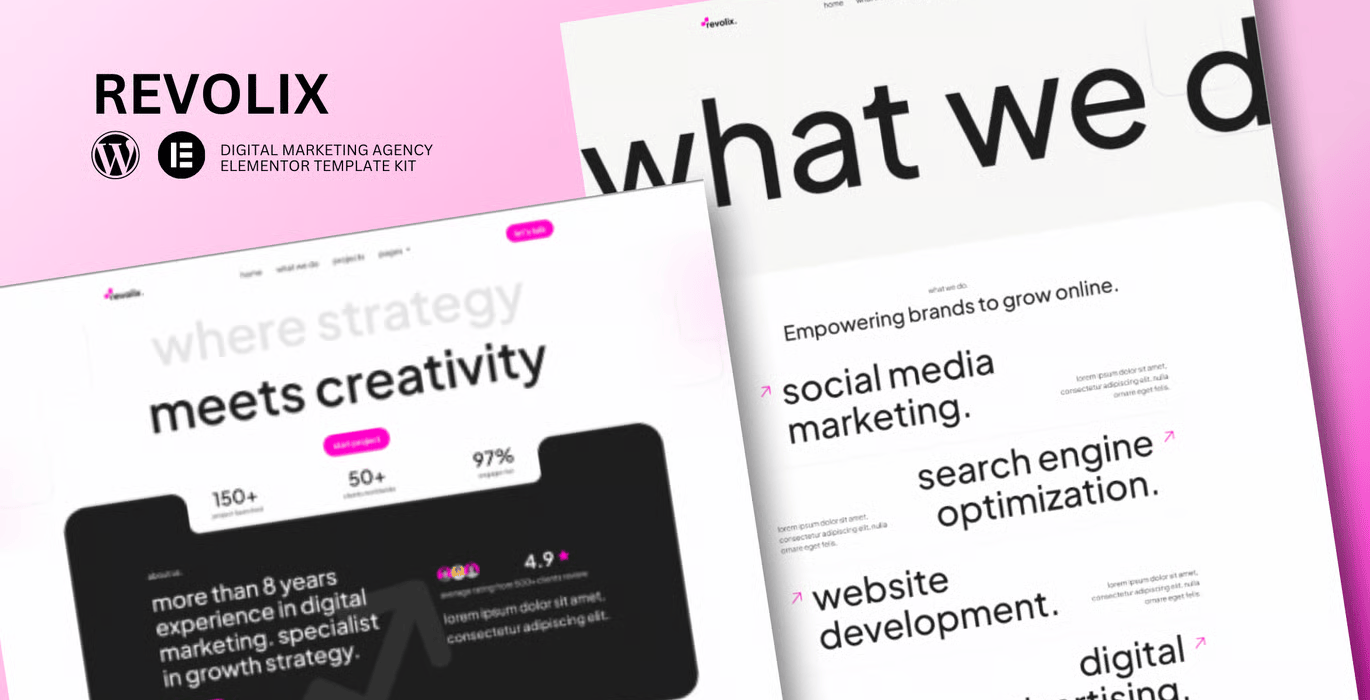
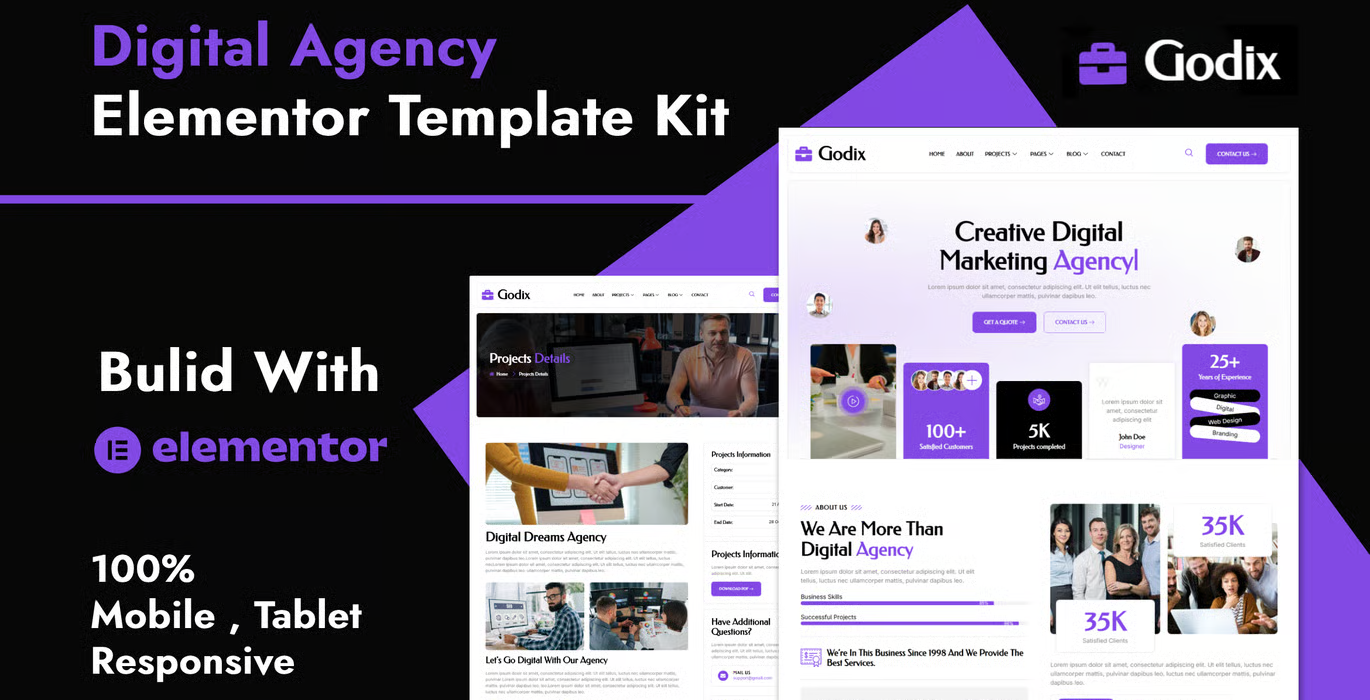

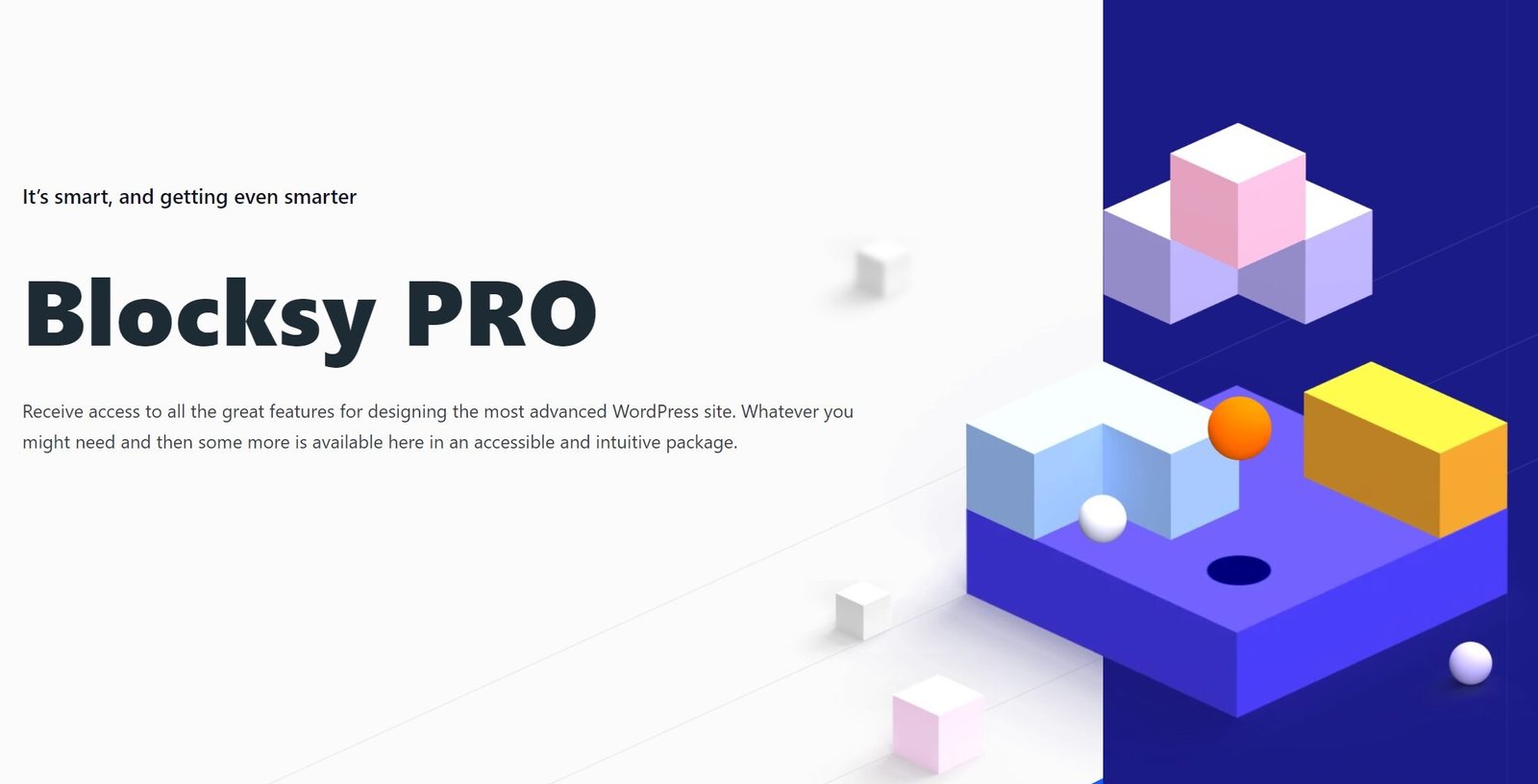
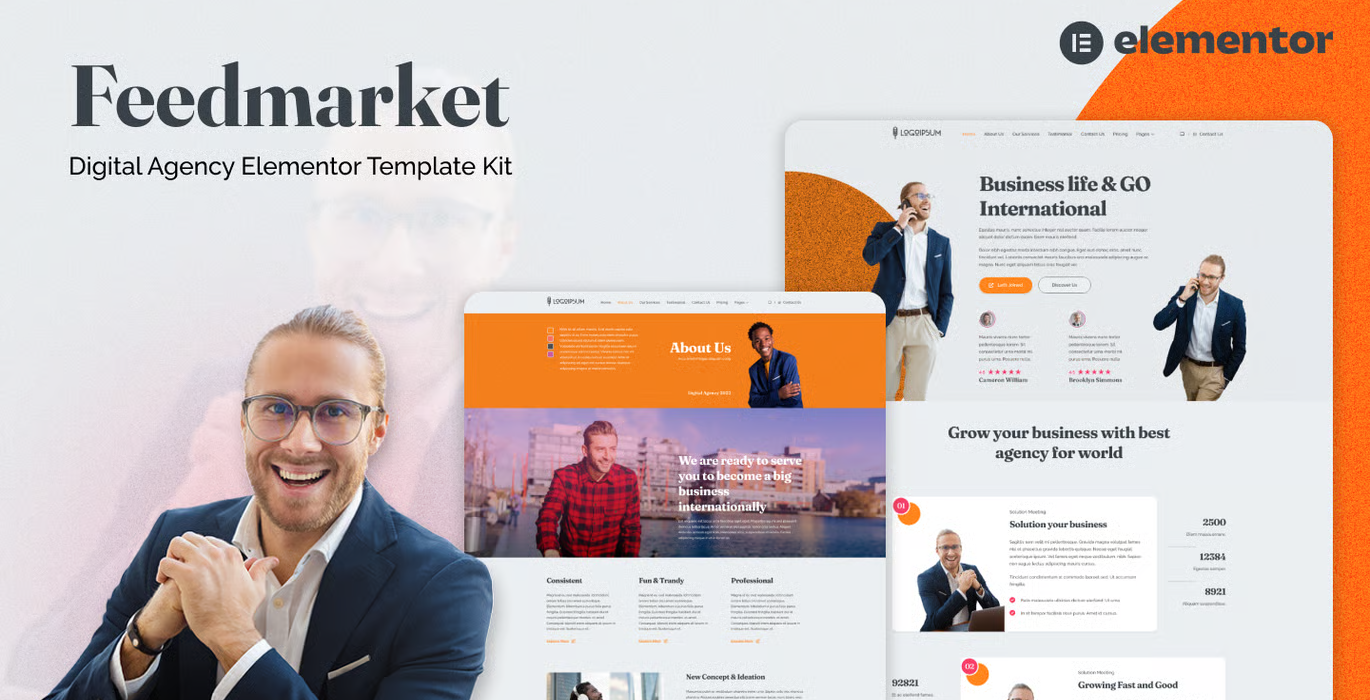

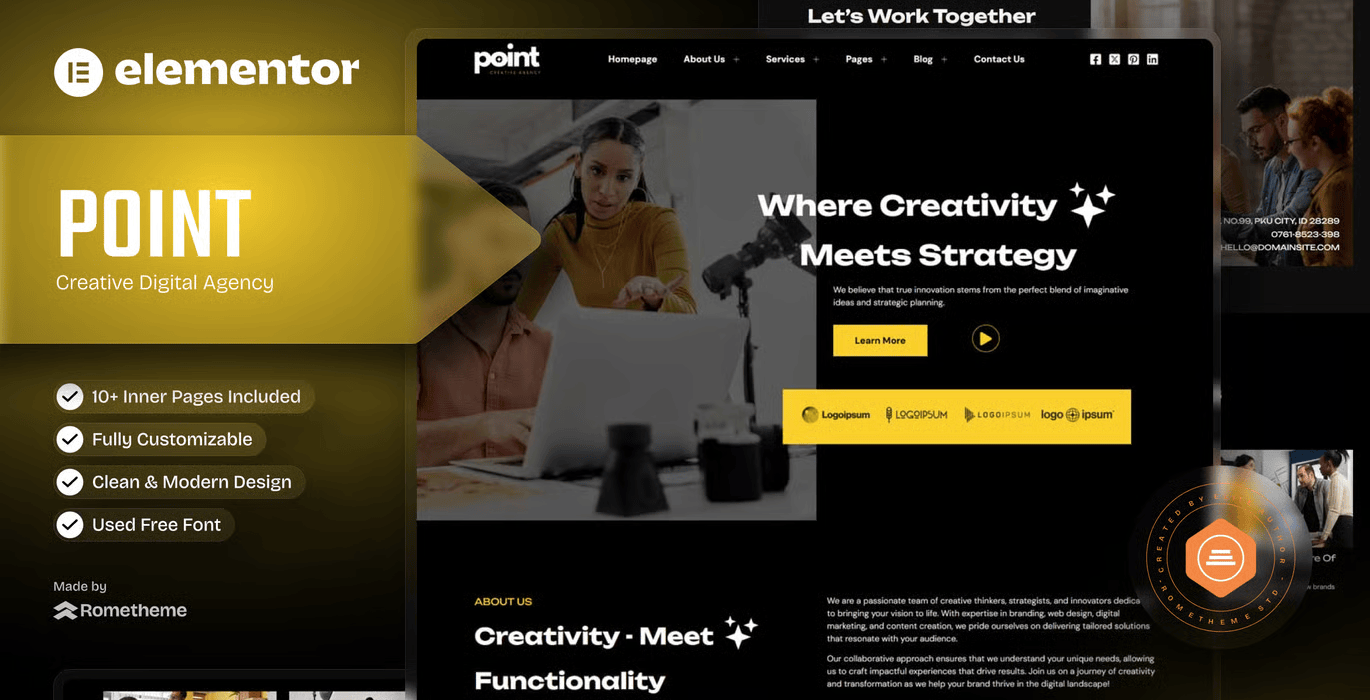

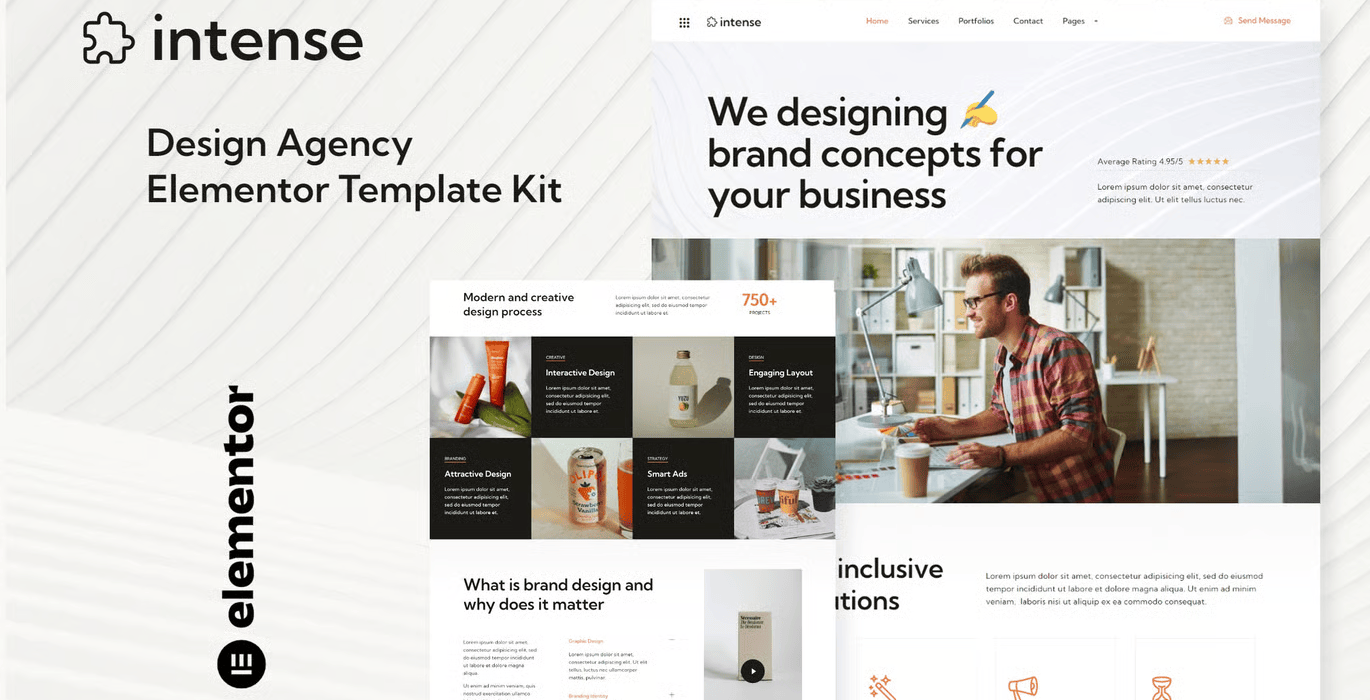
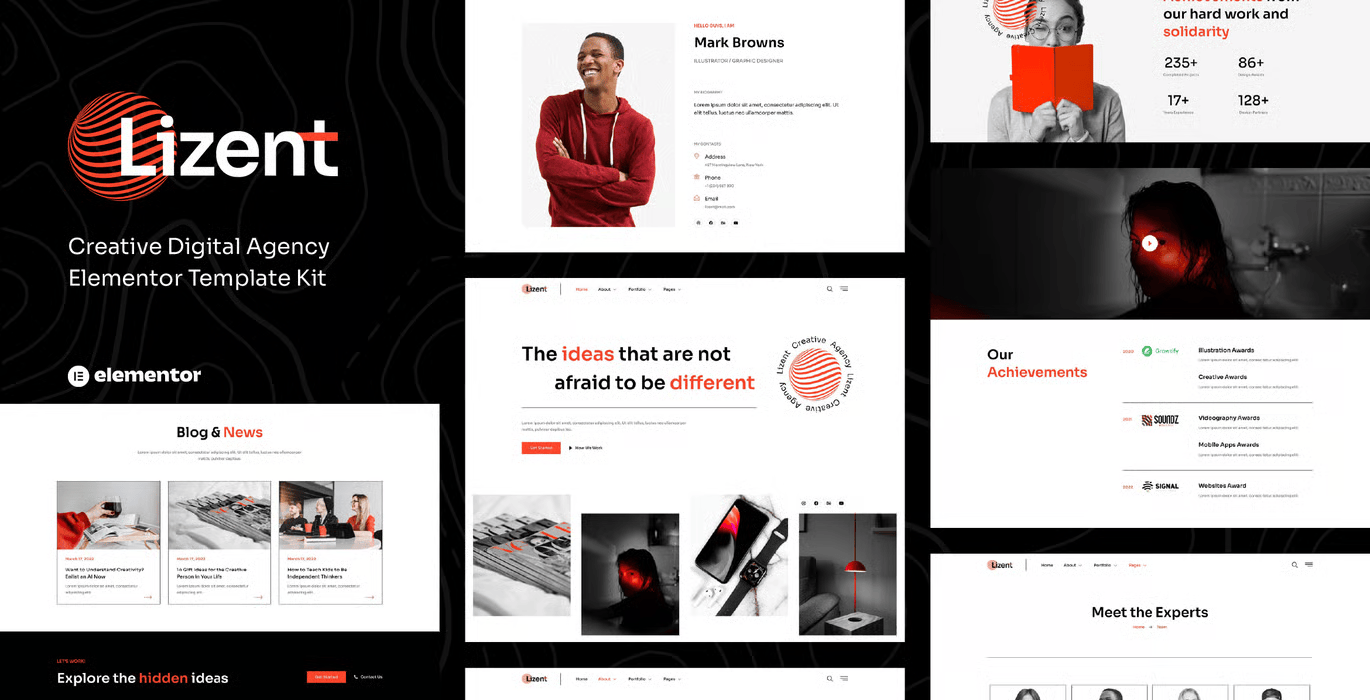
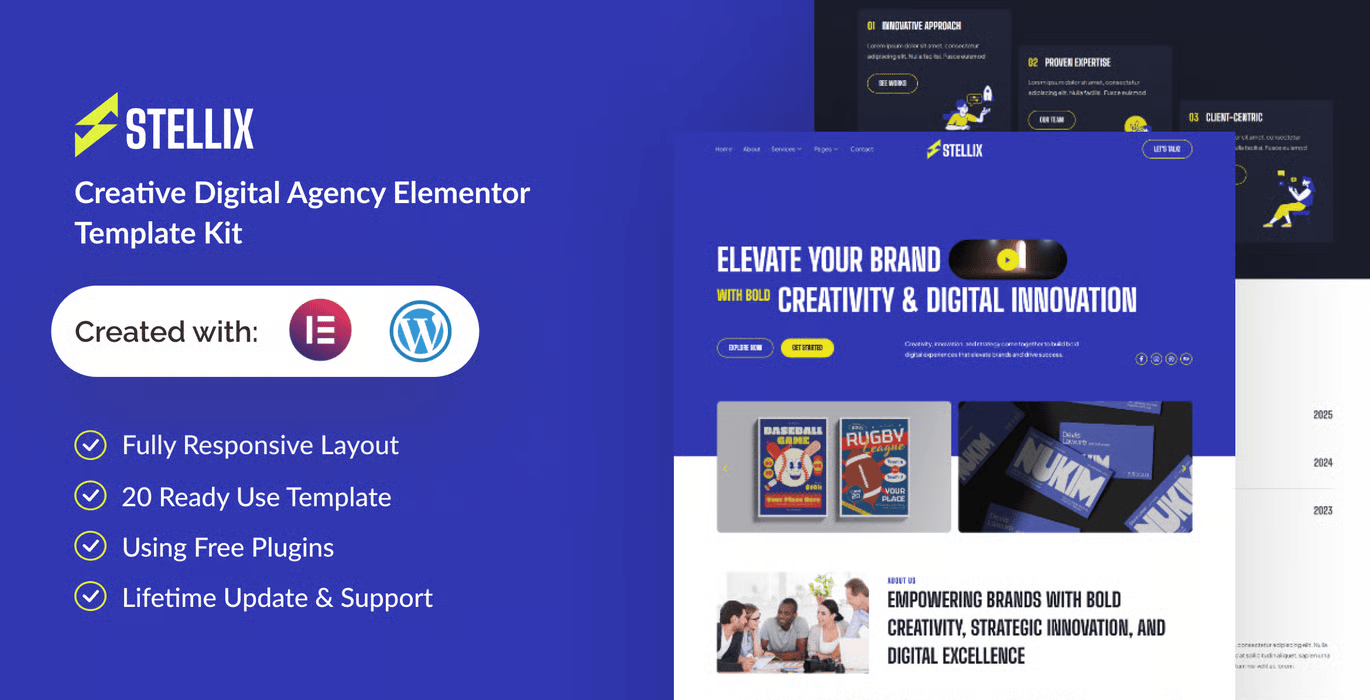
Reviews
There are no reviews yet.